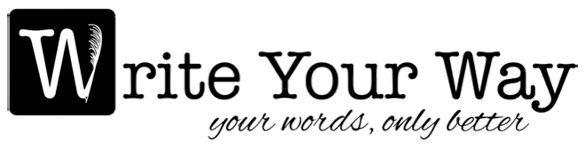LI Tip: Personalize Your LinkedIn URL
This month’s LinkedIn Tip: Personalize Your LinkedIn URL
When you first create a LinkedIn account, the URL is system generated and isn’t pretty, such as:
https://www.linkedin.com/in/lisa-j-jackson-7b653b42/
But it’s simple enough to clean it up so it’s easy to remember — and to share with others!
Isn’t that much better?
How to change the URL:
- How do you know what your URL currently is? Log in to your LinkedIn account, click on “Me” at the top right of the page, select “View Profile”, look at the URL showing in the web browser.
- If you need or want to change the URL, click the option to Edit Public Profile & URL (which should be appearing just below the “Me” button). The box will change to say “Edit your custom URL”.
- Click the pencil icon beside the URL that appears there, type in the text you want. (I recommend using your name in some form, but it can be whatever you want!)
- Click the “Save” button.
Make it easy for new connections to find you on LinkedIn by personalizing your URL today.
*Feel free to connect with me on LinkedIn if we aren’t already connected; tell me you saw this post.